Advice to help you create a Facebook, Instagram, X or LinkedIn profile picture for your unit, district or division.
If you are creating a profile picture to use on Facebook, Instagram, Twitter or LinkedIn for a Girlguiding level, please make sure that for your division/district/unit social media profile pictures, the entire logo and text is visible.
To achieve this the image needs to be a perfect square, with all of the content fitting within a circle. You don’t need to include a visible circle but both Facebook and Instagram will crop to a circle.



We prefer that you include your division/district/unit name rather than just a trefoil.
- When using the Girlguiding trefoil logo, add your level name.
- Use all lowercase for county, division, district depot or shop.
- Don’t add ‘Rainbows’, ‘Brownies’, ‘Guides’ or ‘Rangers’ when using a section logo.
The logo generator does not add a background.
Firstly, depending on your device, this may result in your image acquiring a black or grey background. If you can save your output.png file so that it keeps it’s transparent background, you can import it into an app, photo editor or graphic design software, where you can add a background.
You can use the blue or white background with the Girlguiding logo, or the specific section colour for a section logo.